Here is some great information from http://forums.worldofwarcraft.com/thread.html?topicId=112501444&sid=1 on how to make vent work better. The part that matters most to me is setting all voices to the same volume.
-----------------------------------------------------------------------
Vent Normalization makes every bodies voice the exact same volume. In essence, you won't blow your ear's out or have difficulty hearing people.
____________________
Here's how:
- Go to Setup
- Enable Direct Sound
- Select the SFX Button
- Select Compressor and click Add.
- Under Compressor Properties use the following settings
- Gain = Adjust for how loud you want people to be. (I use 15)
- Attack = 0.01
- Release = Around 500
- Threshold = Around -30
- Ratio = 100
- Pre delay = 4.0
------------------------------------------------------------------------
What the settings do - Copied and pasted from page 8 of http://www.prawnage.com/forum/showthread.php?postid=21342 - I didn't find this myself either. It was also from the poster on the Warcraft forums:
--------------------------------
Gain
How much volume you feed into the compressor. Not really relevant unless everyone is too quiet, then you can turn this up a little; turning it up too much will sound EXTREMELY *%*%ty.
Attack
How fast volume change will happen. example: setting this to 500 means that anything coming in will only be dropped in volume after a half a second. for vent this should be set as low as possible.
Release
how fast the compressor stops changing things. not really that relevant with vent, setting it around 500 is good for voice material.
Threshold
This sets the point where we actually start changing what's coming in. Whereas 0 is the absolute loudest you can have for an input, -60 is super quiet. Average users will probably come in somewhere around -25 to -15, with the occasional few being really quiet, which is why I have this set so low.
Ratio
How much any sound below the set threshold gets compressed and/or modified in the volume department. If you still want to hear SOME volume variation then set this lower (2-4)... the higher you set it the closer in volume everyone will be.
Pre delay
Mostly just deals with processing; with computer and digital processors they can look ahead a few milliseconds to see what needs to be dropped in volume or changed before it actually comes through the speakers. Highest is ideal.
Ventrilo
Moderators: Lunar Guard, The Gloaming
-
Warburn
- Oracle

- Posts: 2526
- Joined: Thu Nov 15, 2007 12:51 am
- Location: California
- Contact:
Re: Ventrilo
It's in the guild info, in game.
In the social window, guild tab, there's a guildinfo button.
In the social window, guild tab, there's a guildinfo button.
-
Ravenius
- Friend
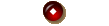
- Posts: 19
- Joined: Tue Dec 02, 2008 12:02 pm
- Location: new york shitty
Re: Ventrilo
do we use ventrilo all the time or just when raiding?
Ravenius
Keeper of the Ancients Magics
"...fiery the angels rose, and as they rose deep thunder roll'd 'round their shores, indignant burning with the fires of orc...."
Keeper of the Ancients Magics
"...fiery the angels rose, and as they rose deep thunder roll'd 'round their shores, indignant burning with the fires of orc...."
-
Revah
- Member

- Posts: 175
- Joined: Sat Sep 06, 2008 11:03 pm
- Location: Long Beach, CA
- Contact:
Re: Ventrilo
In my experience, we've used Vent for raiding, guild meetings, and guild runs. The latter two mainly for coordination, then its basically free talk.
{Revah - 80 Priest}
- Lukkor
- The Lost and the Fallen
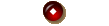
- Posts: 130
- Joined: Sat Oct 25, 2008 6:39 am
- Location: Post Falls, Id
Re: Ventrilo
Thanks for the Info Aitana! That should prove VERY useful.
Lukkor,
Season 80 Death Knight
Mwadeeb-70 Druid/ Dealordeyn-70 Pally Tank/ Sneakrz-70 Rogue/ Fahzha-70 Shammy/ Bulshavik-70 Hunter/ Gulna-68 Warlock
Season 80 Death Knight
Mwadeeb-70 Druid/ Dealordeyn-70 Pally Tank/ Sneakrz-70 Rogue/ Fahzha-70 Shammy/ Bulshavik-70 Hunter/ Gulna-68 Warlock
-
Sclerin
- Posts: 3
- Joined: Mon Jun 28, 2010 10:46 pm
Re: Ventrilo
I thought this was interesting, my friends and I found this out a little while back, but for those of you who wish to sound like a deathknight to others in Ventrilo, have THEM:nnRight click your namenGo to Special EffectsnClick ChorusnChange Wet/Dry to 65/75/85 (whatever you wish)nClick oknClick Frequency nSet to 80 or 90.nClick done.nnTada! You now sound like a Deathknight!
Return to “The Sanctuary (Public)”
Who is online
Users browsing this forum: No registered users and 4 guests

